AnyStream is an online software company with two major product lines: AnyStream Plus for streaming media download and AnyDVD for its DVD conversion. Redfox AnyStream supports downloads from seven major streaming websites including Netflix, Amazon, and Disney Plus, and it is very popular among users in the United States, Germany, Japan, and other countries.
However, in early June of this year, users suddenly found that they could not access its official website and app. What happened to AnyStream? Will its products be restored? Today we will delve into the situation of Redfox AnyStream being down and provide some suggestions.
What Happened to AnyStream?
The situation began on June 5th when a user pointed out on Reddit that AnyStream's website was not accessible. In addition, the company's previous AnyStream Forum website was also offline. This was unusual as all these sites were operating smoothly just a month prior, in May.
Following extensive discussions among active Reddit users, it was widely believed that AnyStream's servers were offline due to technical glitches resulting in server malfunctions or other similar issues. Given the limitations inherent to AnyStream's business model in terms of leasing and purchasing servers and storage space, locating an alternate server provider could potentially be a time-consuming process in the event of a system failure.
With this, we can easily conclude that if we're lucky, the AnyStream official website and software may return to normal in two or three months. If AnyStream still cannot resolve the related issues after three months, it is very likely that the service may disappear permanently.
According to a report by Guenni, we know that this is not the first time this has happened to RedFox AnyStream. Previously, SlySoft software launched by RedFox AnyStream was completely shut down due to legal reasons (as you can see the pictures below).
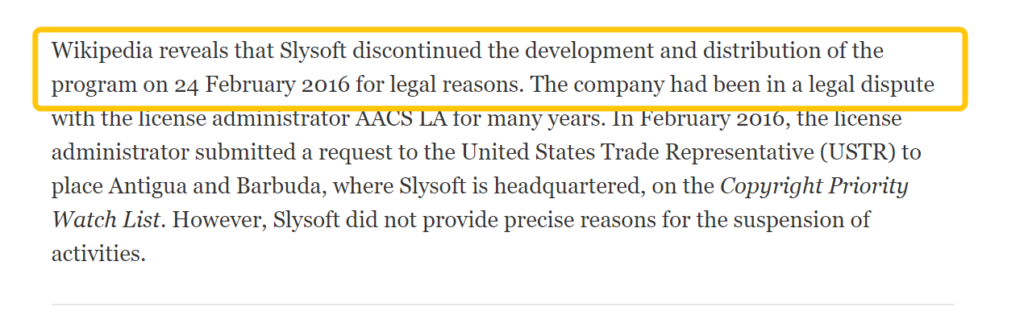
We don't know whether there are legal problems of AnyStream again. And the potential user risks and losts of this AnyStream servers offline event is relatively high.
Can I Get Refund from AnyStream?
If you've already bought AnyStream, you might want to consider seeking a refund. However, reaching directly to the official support team might currently be a challenge. It's suggested that you patiently wait for AnyStream's team to initiate contact with updates.
It's also important to be prepared for the possibility that AnyStream may not offer a refund. If this is the case, it serves as a reminder that as consumers, we need to thoroughly research before purchasing a product and opt for a more stable and reliable video downloader brand.
AnyStream Altenative: What Else Can I Rely on?
If you're considering purchasing AnyStream or seeking an alternative during its downtime, several options are available to you, including various screen recorders and professional streaming video downloaders. For stability, our editor suggests trying StreamFab Video Downloader, a sub-brand of DVDFab company. Those in the know are probably already aware that DVDFab is a company with 20 years of operation under its belt, and it consistently updates its products to ensure they meet user needs. I've discovered DVDFab even hosts a forum where you can discuss StreamFab related queries.
StreamFab Video Downloader supports downloading from 47 VIP product services and over 1000 other websites, including Netflix, Prime Video, Crunchyroll, and NHK+. In comparison to Anystream Plus, StreamFab supports more platforms.
The features of StreamFab Video Downloader include:
1. Supports batch downloading videos from platforms like Netflix.
2. The video supports up to 4k download clarity.
3. Can remove mid-roll ads during the downloading process.
4. Supports downloading subtitles in SRT format, or inserting within the video.
How safe is StreamFab compared to RedFox's AnyStream, and does it work smoothly? I tried the software myself and didn't find any possible viral threats. I tested it by downloading two movies from Netflix and Paramount, each taking about 10 minutes, and the download speed topped out at 6.2 MB per second. It was quick and reliable. Plus, the software has a high rating of 4.3 on Trustpilot, a review website. That's a lot better than the average 2.9 rating for Redfox.
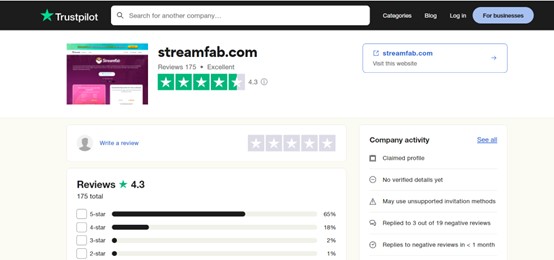
Like AnyStream Plus, StreamFab Video Downloader also provides a free trial, according to official information, new users can download three free videos on each platform. This exceeds the previous quota of AnyStream, and it’s more convenient for you to verify whether the VIP service you want is comprehensive.
How to Download Videos with StreamFab?
Step 1: Visit StreamFab official site and intsall it on your Windows or Mac computer.
Step 2: Launch the StreamFab application. On the left panel, you will find the 'VIP Services' option – select it. For instance, if you want to download a Netflix video, choose 'Netflix' under 'VIP Services' – a built-in browser will open the Netflix webpage.
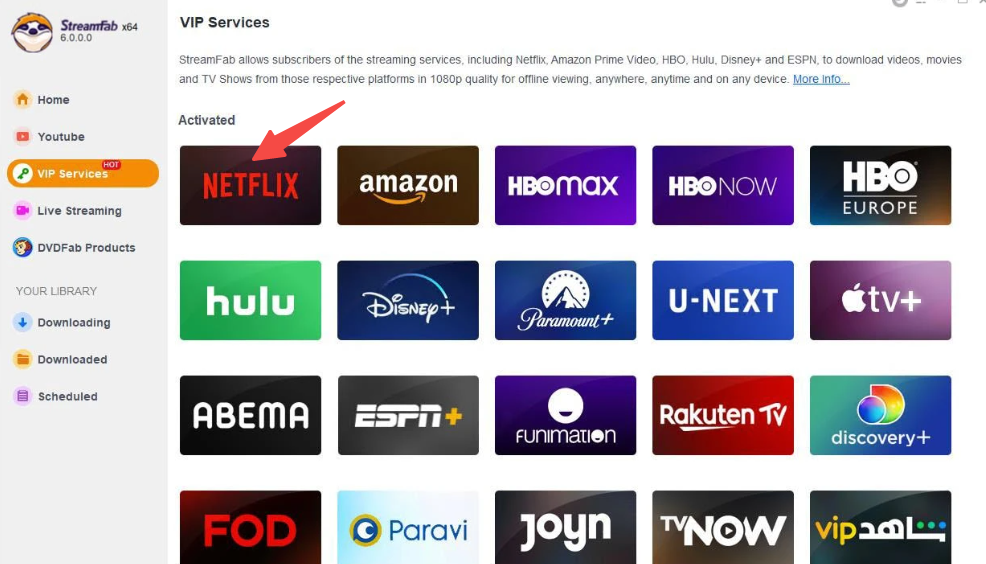
Step 3: Log in to your Netflix account so as to get access to the Netflix shows. Navigate to the video you want to download and play it. When the video starts playing, a popup window for download will appear.
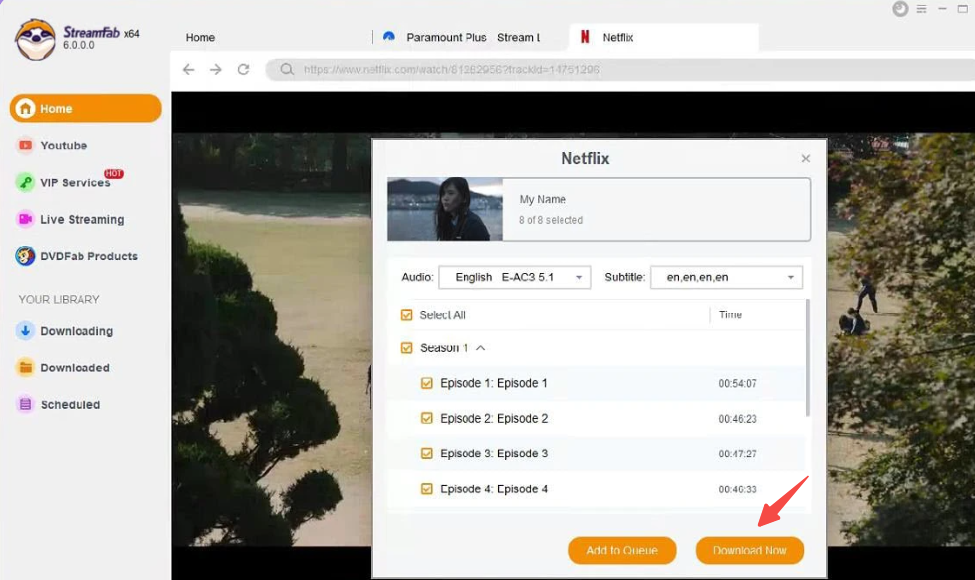
Step 4: Choose the video quality you want and click 'Download Now'. The Netflix videos will start downloading and will be saved in your predefined directory.
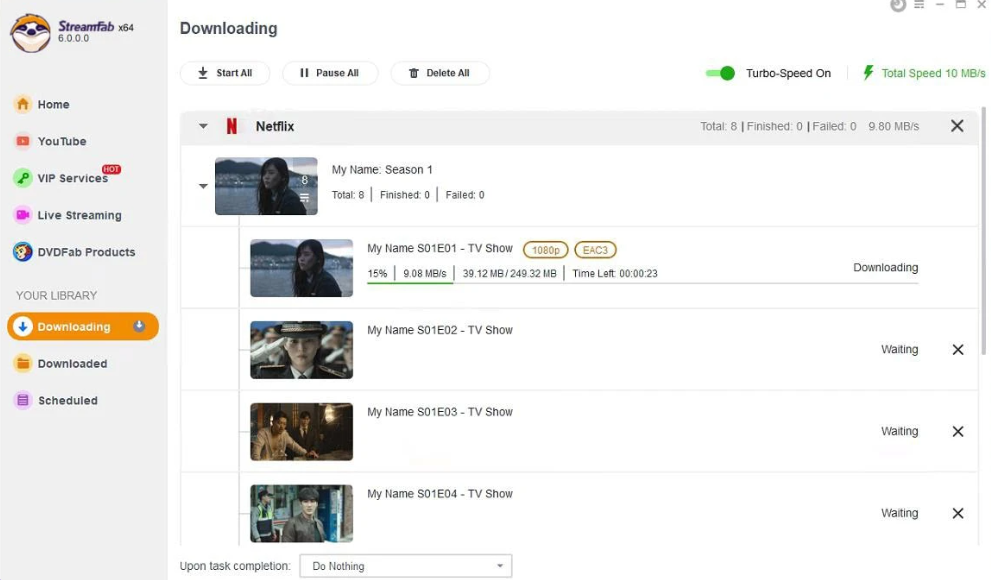
Besides, you can also paste the URL of videos that you want to download on StreamFab, which can also detect and show you the download window.
With these simple steps, StreamFab indeed can be a reliable AnyStream alternative to download your favorite videos for offline viewing.
Final Thought
The sudden AnyStream down may last serval month and currently, we don’t know whether RedFox AnyStream official can connect the users and refund money. If you want to find a more reliable tool, StreamFab Video Downloader is the trust-worthy option.

